General principles about selections are covered here. A common problem is making a selection that involves hair. Those hundreds of fine whispy strands provide challenges for selection. Here are some tutorials on various strategies. Most are based on Photoshop, but the same general principles apply if you use other software. They also apply to, say, selecting the sky from leaves and branches of a tree. Essentially the same problem – selecting lots of fiddly bits. Remember that the process of selection is easier if the hair is clearly distinguished from the background by colour or luminance, or focus. If there is no clear distinction between the hair and the background, making an automated selection is near impossible for the software. Don’t expect miracles. Here are some suggestions (if you have control of the shooting setup):
- Use a green-screen (or blue-screen) background
- Use a dark background and backlight the hair to make a distinct luminance contrast. Or with black hair, have a lighter toned background.
- Use a suitable depth of field, so the background is very soft and the hair is very sharp (you can then use approaches based on finding edges to select the hairs)
- If just part of the outline is difficult, cut it out and use a clone tool to paint some whispy hair bits from elsewhere around the head
- Use a combination of these approaches
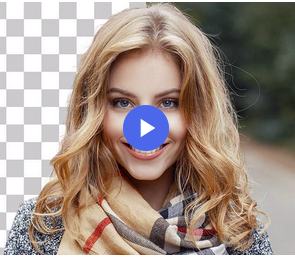
Photoshop Tutorials from Adobe:
https://helpx.adobe.com/photoshop/how-to/select-hair.html
https://helpx.adobe.com/photoshop/how-to/select-mask-hair.html
Here is another tutorial with both video and text and pictures approaches:
https://photoshopcafe.com/tutorials/masking/masking.htm
And here is one on selections that is relevant: https://www.howtogeek.com/289255/how-to-make-more-precise-selections-with-photoshops-select-and-mask/
The video linked below shows an approach using GIMP, but the approach is equally applicable to making difficult selections in Photoshop. Note in this video the presenter uses differences in brightness to build the mask. you could equally use colour channels if there is a colour contrast between the background and the hair.
If you aren’t into videos, here is a similar approach in text and pictures https://www.gimpusers.com/tutorials/mask-hair-strands
