Adobe’s select subject tool (and some other applications have similar functionality) is becoming remarkably good, using AI approaches to make sometimes fiddly selections automatically. Here is an example.
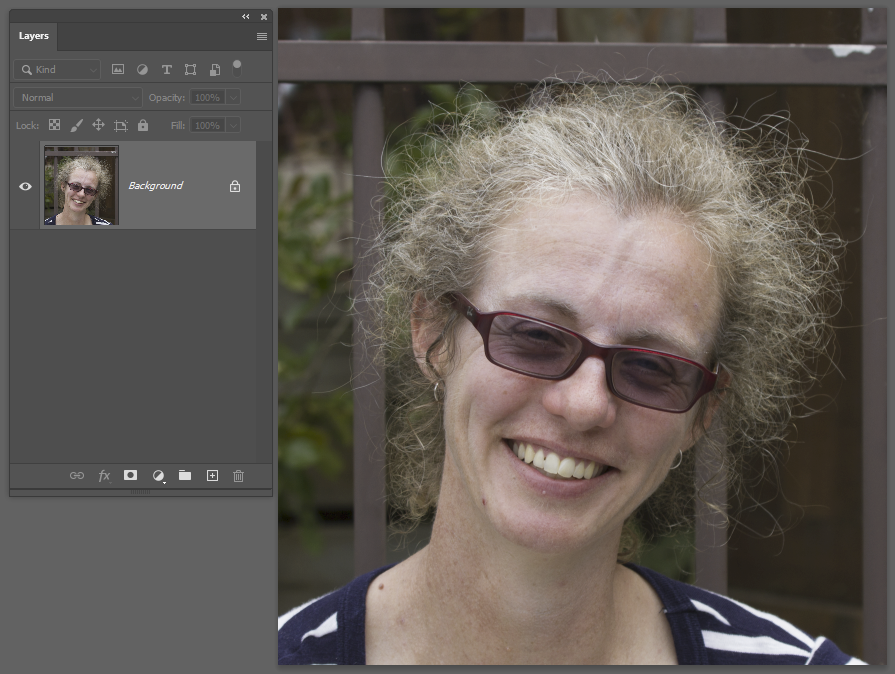
This is a particularly challenging image – the background is mottled, not a uniform colour and brightness. There are heaps of flyaway hair strands. Trying to select the person from the background using the traditional approaches isn’t simple.
Let’s try the AI powered Select Subject tool. First I have duplicated the background layer, and added a black colour fill layer underneath it — you will see why in a second. Now apply the filter.
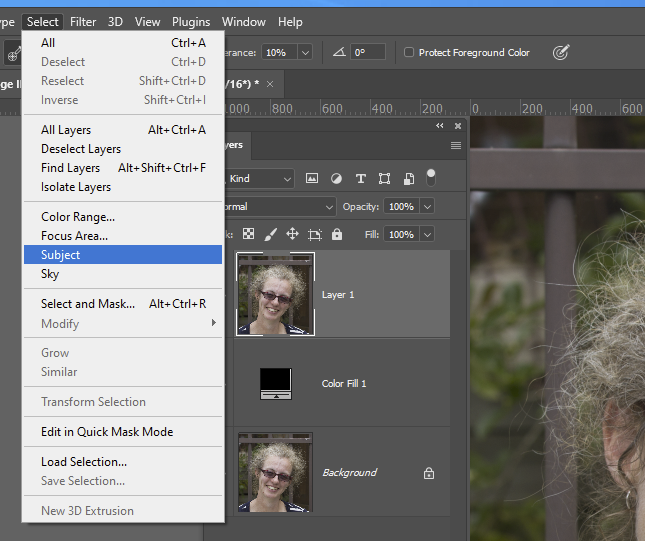
And the result is this

The Marching Ants view doesn’t clearly show the detail of the selection, so let’s click the Make Mask icon (the white rectangle with black circle in it) from the tools at the bottom of the layers panel. Now the underlying black colour layer shows through the masked areas so you can see how beautifully the selection has dealt with all of Danielle’s frizzy hair.

OK, it’s not perfect, but you can always refine the selection/mask using select and mask or other selection tools.
