An image browser, converter and editor that supports all major graphic formats including BMP, JPEG, JPEG 2000, GIF, PNG, PCX, TIFF, WMF, ICO, TGA and camera raw files. It has a nice array of features such as image viewing, management, comparison, red-eye removal, emailing, resizing, cropping, color adjustments, musical slideshow and much
https://www.faststone.org/
Windows Only.
This is a fine image browser with ability to tag files, to copy and move files, and view EXIF data. It handles most image formats including most Raw formats. However it cannot be regarded as a fully fledged digital assets manager, with only basic tools in this area.
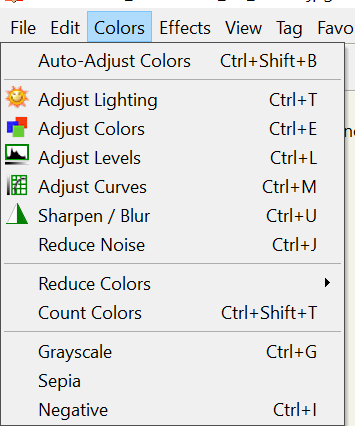
For a file viewer, Faststone Viewer has good, although basic, editing functions. It has the usual suite of adjustments for tone and colour and monochrome conversion. It can crop or rotate (only 90 degree increments), and has clone and heal tools. You can edit raw files, but you must save the edits as an editable format (jpeg / tiff) after you finish.
You can crop and resize. It has batch tools so you can crop, resize, rotate, convert between image formats, and rename groups of images at a time.
Non-destructive editing is not on the menu. If you want, save a copy of the file (at different points of your edit sequence if you like so you can resume editing from different stages).
You can add shapes, lines and text to an image, but these are functions more useful for annotating images than for photographic art.
There are no layers or masks and no capability to combine multiple images (compositing). Faststone viewer is not an alternative to a full blown image editor. (If you want a free editor with more capability try out Paint.net which has a simple interface but has powerful capabilities including layers and blend modes. If you want the full monty with a free program try GIMP)
