Overview
Lightroom and Photoshop are the most used image processing packages by our club members, so I have included some specific comments on using these programs in other sections of this website. However the general principles of post processing discussed should be applicable to other software too. Many software packages use very similar controls and paradigms to do their work. I have made some notes on the Photoshop workspace and keyboard shortcuts.
The latest update (Nov 26 2021) adds new selection tools and masks to Lightroom. These look very impressive. I will post more, when I have had a play.
Whilst PS and LR provide huge power to process individual files, LR provides the functions of a librarian as well. It allows you to browse your images, index them, search them, rate them, add searchable keywords, titles and captions etc etc. It has powerful raw editing capabilities, and ability to apply edits locally on parts of an image. PS gives even more power for editing images, and it is easy to flip images between LR to PS for editing when you need more detailed tools.
Both applications have extensive help menus. Adobe have also made an excellent text based user guides https://helpx.adobe.com/photoshop/user-guide.html and there is a wealth of video tutorials on Lightroom https://helpx.adobe.com/au/lightroom-cc/tutorials.html and Photoshop https://helpx.adobe.com/au/photoshop/tutorials.html. Both LR and PS have excellent HELP menus that either operate within the program (check out the LR Develop module tips illustrated in the two screen grabs below) or link to Adobe’s web based resources.
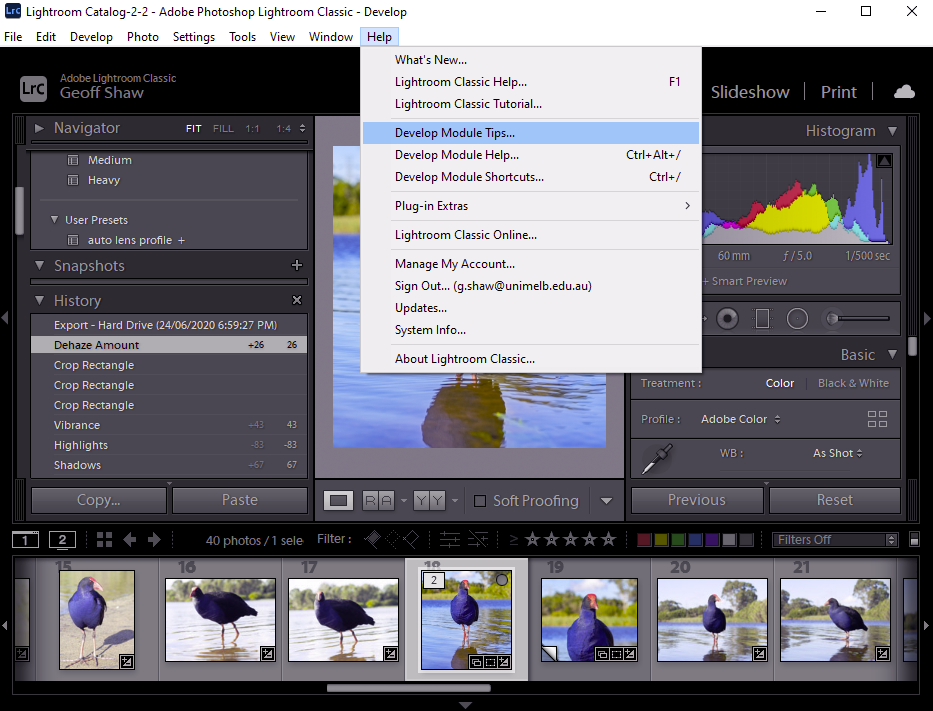
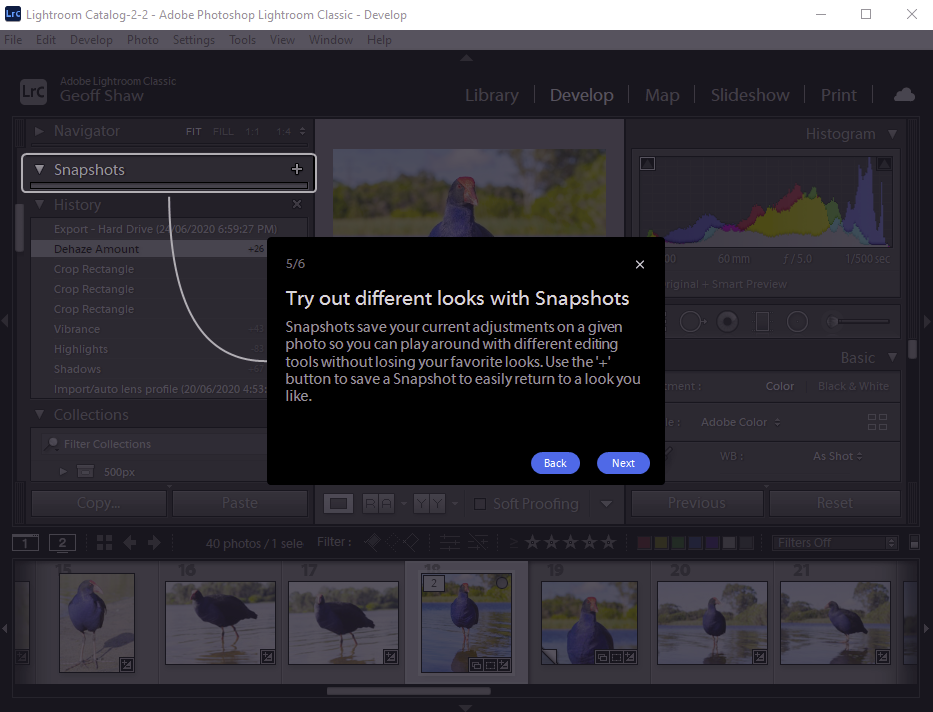
Check out the pages in the HELP submenus.
More Resources and Reviews
- https://www.lifeafterphotoshop.com/lightroom-classic-cc-review/
- https://www.lifeafterphotoshop.com/photoshop-vs-lightroom-which-program-should-you-use-and-when/
- https://www.lifeafterphotoshop.com/lightroom-photoshop-and-smart-objects/
- https://fixthephoto.com/lightroom-review.html
- The Lightroom Queen website run by Victoria Brampton hosts a wealth of information, tips and tricks and a very active forum https://www.lightroomqueen.com/
