It has always struck me as dangerous that Lightroom Catalog Backups are stored in the same location that the active Catalog. If that drive fails (and they do so more often than one expects, see HERE) then you lose both your Catalog and your Catalog backups. I have finally found where you can tell Lightroom to put the backups somewhere else. The dialog is well hidden.
You can only get to the relevant menu when LR is about to start a backup, so… Start LR, and open the menu Edit>>Catalog Settings. This opens the dialog below and choose the Backup every time LR exits option. This will force LR to open the Backup dialog when you close LR.
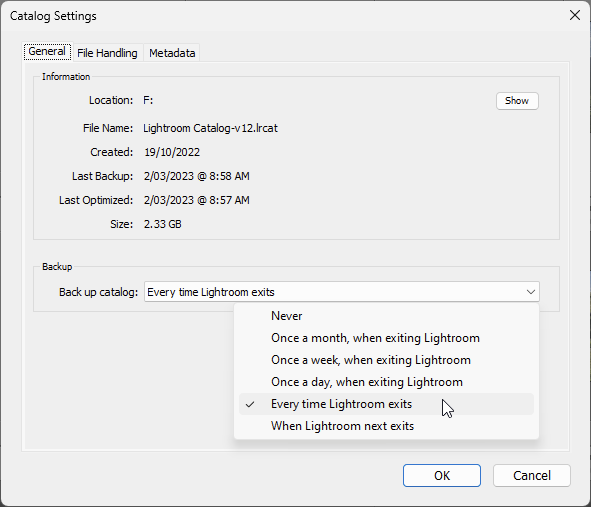
So close LR. On the menu that appears, you can choose a folder in which to store your backup catalogs. My recommendation is to store the backups on a drive other than the one you use for your working catalog.
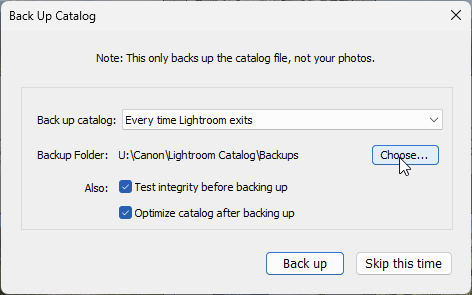
Click the Back Up button to make your first backup at the new location. Depending on the size of your catalog, this may take a while. You may not want this wait every time you exit LR, so next time you start LR, go back to the Edit>>Catalog settings menu and change the setting to, say once a week (or whatever suits you; or you can change this in the Backup Catalog dialog when it offers to make a backup).
Note that LR never deletes older backups, so from time to time it might be worth going in to the LR backup folder and erasing the oldest backups to save disk space. Keep the most recent two or three, just in case there is a glitch (unlikely, but always best to be safe). I also copy the most recent backup onto an external backup drive from time to time, to ensure that I have an additional backup of the catalog (without the catalog you lose all the edits you made, even if you have the original raw files still). And, of course, you should keep backup copies of all your image files too, preferably kept somewhere away from your main computer. If flood, fire or other disaster strikes, you don’t want your backups to suffer the same fate as the working files. See HERE for more suggestions on backup strategies. External hard drives are relatively cheap these days – as I write this, I see I can buy a 4 TB drive for as little as $140. 4 TB is enough for about 100,000 raw images from my 32 megapixel Canon, or double that for my Olympus micro four-thirds camera. That works out at under 0.15 cents per image for backup.
